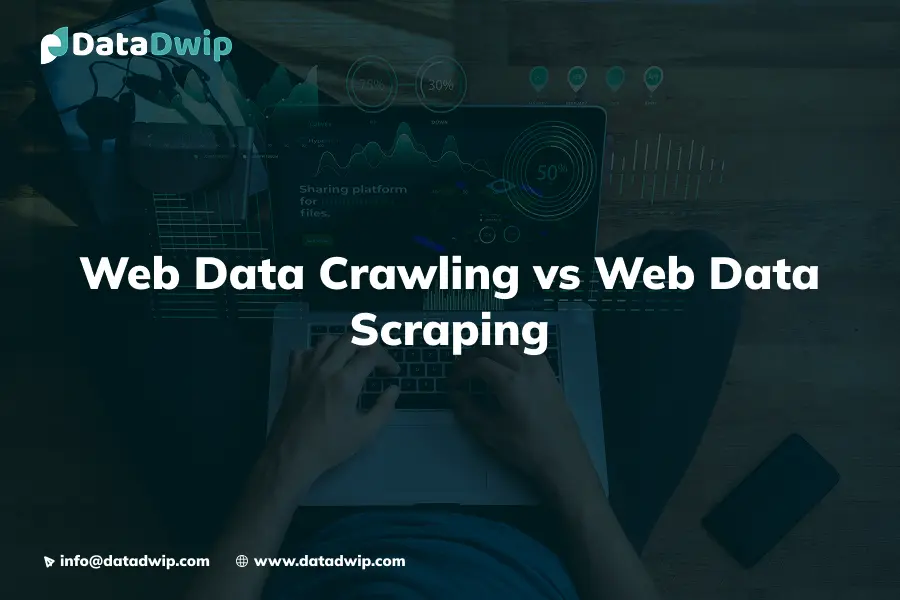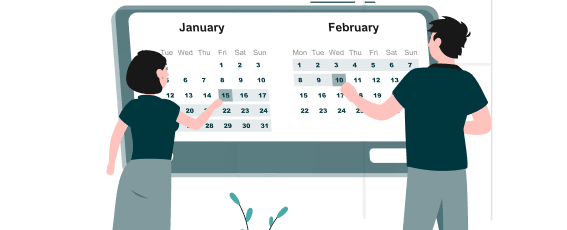Building a website crawler is a powerful skill. Whether you’re creating search engines, competing for market intelligence, or automating data collection, learning how to build web crawler, how to make a web crawler, how to build a web spider, or how to create a web crawler is invaluable. This guide walks you through everything—from core concepts to hands-on code, scaling strategies, and integrating Web Scraping Services or Web Scraping API—all while adhering to ethical and legal best practices.
What is a Web Crawler?
A web crawler (also called a web spider) is an automated agent that systematically traverses the internet by following links on webpages. Key functions include:
- Fetching URLs from a seed list or links found on pages.
- Parsing HTML to discover new links and relevant content.
- Storing discovered URLs and downloaded content.
- Flexibly extracting structured data for analysis.
Search engines like Google majorly depend on crawlers to build their indexes; marketers and researchers use them to gather insights from websites. The crawler’s core lies in its ability to expand outward by following links and gathering data, intelligently and efficiently.
Step‑by‑Step Guide to Build Web Crawler
1. Planning Your Crawler
1.1 Define Goals
Before coding, clarify:
- Are you crawling broadly (entire domains) or targeting specific data (like product info)?
- Focused crawlers only visit relevant pages, saving bandwidth and time.
1.2 Choose Your Stack
Popular options include:
- Python (requests, BeautifulSoup, Scrapy) – beginner-friendly, widely supported
- Java (JSoup) – robust parsing
- Node.js (axios, cheerio) – efficient JavaScript-centric crawling Golang – high concurrency; native performance
- C# (HtmlAgilityPack)
- No-code tools (e.g., Octoparse) allow building website crawler bots without coding.
1.3 Infrastructure Decisions
Decide between:
- Single-threaded: simple, ideal for small crawls
- Multi-threaded or async: better for medium scale
- Distributed: high volume, fault-tolerant using frameworks like Scrapy or Apache Nutch.
2. Setting Up Prerequisites
Python Setup Example
python3 -m venv crawler_env
source crawler_env/bin/activate
pip install requests beautifulsoup4JavaScript Setup
npm init
npm install axios cheerio3. Building a Basic Crawler
Example: Python Crawler
Meet your simplest how to create a web crawler tool:
import requests
from bs4 import BeautifulSoup
from urllib.parse import urljoin
seed = "https://books.toscrape.com/"
to_visit = {seed}
visited = set()
while to_visit:
url = to_visit.pop()
if url in visited: continue
response = requests.get(url, timeout=5)
soup = BeautifulSoup(response.text, 'html.parser')
for a in soup.find_all('a', href=True):
link = urljoin(url, a['href'])
if link.startswith(seed):
to_visit.add(link)
visited.add(url)
print("Crawled:", url)Node.js Version
const axios = require('axios');
const cheerio = require('cheerio');
const { URL } = require('url');
async function crawl(seed) {
const toVisit = [seed];
const visited = new Set();
while (toVisit.length) {
const url = toVisit.shift();
if (visited.has(url)) continue;
const res = await axios.get(url);
const $ = cheerio.load(res.data);
visited.add(url);
$('a[href]').each((i, el) => {
const link = new URL($(el).attr('href'), url).href;
if (link.startsWith(seed) && !visited.has(link)) {
toVisit.push(link);
}
});
console.log("Visited:", url);
}
}
crawl('https://example.com');4. Ethical Crawling: Agents & Politeness
robots.txt
Always check robots.txt with tools like Python’s robotparser before crawling.
Rate Limiting
Insert delays between requests to avoid overloading servers.
User-Agent Identification
Use a clear User-Agent header:
headers = {'User-Agent': 'MyCrawler (contact@example.com)'}
requests.get(url, headers=headers)5. URL Frontier & Duplicate Control
- Use FIFO queues (deque) or priority queues for better crawling order.
- Track visited URLs with set().
- For big crawls, use Bloom filters.
- Use depth limits to confine the crawl scope and avoid infinite loops.
6. Extraction and Storage
Extraction
- For link data: use soup.find_all(‘a’).
- For content (e.g., product price): use CSS selectors or XPath.
Storage Options
- CSV/JSON: simple and portable.
- Databases: SQLite for small projects, PostgreSQL or MongoDB for more extensive storage.
7. Scaling Your Crawler
Async Python
Python
import aiohttp, asyncioFetch multiple pages concurrently.
Distributed Systems
Frameworks like Scrapy, Apache Nutch, and StormCrawler allow fault tolerance, scheduling, and large-scale crawling.
Golang
Use Go’s goroutines and channels for efficient concurrent crawling.
8. Dynamic Content: Selenium & Headless Browsers
For JavaScript-rendered sites, use:
python
from selenium import webdriver
driver = webdriver.Chrome()
driver.get(url)
html = driver.page_source9. Web Scraping Services & Web Scraping API
Using Web Scraping Services
- Pros: Bypass IP blocks, solve CAPTCHAs, save dev time.
- Cons: Additional costs.
Using a Web Scraping API
These APIs combine proxies, browser automation, and parsing into a single service. They offer:
- Reliable scraping across complex sites
- Scalability, auto-retries, JS rendering
- Clean structured output — ideal for production systems.
10. Monitoring, Logging & Maintenance
- Log each crawl attempt—success or failure.
- Handle HTTP statuses like 403 or 429 with retries, backoff, or proxy rotation.
- Monitor real-time performance using dashboards or alert systems.
11. Testing & Validation
- Write unit tests for parsers to ensure your extraction logic remains accurate over time.
- Compare output snapshots or validate via checksum comparisons.
12. Security, Legal & EEAT Standards
- Always respect robots.txt and site TOS.
- Provide accurate contact info in your User-Agent for transparency.
- Be mindful of local laws regarding data usage and privacy.
- Cultivate Expertise by citing best practices, Authority by linking tools/frameworks, and Trustworthiness by being transparent about data handling.
13. End-to-End Python Crawler Example
Here’s a full-featured crawler integrating best practices:
import requests, time, logging
from bs4 import BeautifulSoup
from urllib.parse import urljoin
import urllib.robotparser
logging.basicConfig(level=logging.INFO)
seed = "https://books.toscrape.com/"
rp = urllib.robotparser.RobotFileParser()
rp.set_url(urljoin(seed, 'robots.txt'))
rp.read()
to_visit = [seed]
visited = set()
DELAY = 2
while to_visit:
url = to_visit.pop(0)
if url in visited: continue
if not rp.can_fetch('*', url):
logging.info(f"Skipped (robots.txt): {url}")
continue
time.sleep(DELAY)
try:
res = requests.get(url, headers={'User-Agent':'MyCrawler (email@domain.com)'}, timeout=5)
res.raise_for_status()
except Exception as e:
logging.warning(f"Error: {e} on {url}")
continue
soup = BeautifulSoup(res.text,'html.parser')
title = soup.title.string if soup.title else 'No title'
logging.info(f"Crawled: {title} | {url}")
for a in soup.find_all('a',href=True):
link = urljoin(url, a['href'])
if link.startswith(seed) and link not in visited:
to_visit.append(link)
visited.add(url)14. Next Steps & Conclusion
You’ve mastered how to build web crawler, from setup to scaling, legal compliance, dynamic content handling, and optional use of Web Scraping Services or Web Scraping API. What’s next?
- Turn this into a distributed pipeline using Scrapy/Nutch/etc.
- Add JS rendering using Selenium or headless Puppeteer.
- Move to structured output and indexing using Elasticsearch.
See Also: Best 7 Web Crawlers in 2025
FAQs
1. Web crawler vs web scraper—what’s the difference?
A crawler navigates URLs; a scraper focuses on extracting specific data. Both often work together.
2. Are website crawlers legal?
Typically yes for public content when you respect robots.txt and TOS. Local laws vary, so check your jurisdiction.
3. Which stack should I choose?
- Python for ease and libraries
- JavaScript if you prefer JS ecosystem
- Golang/Java for high performance
- Use Web Scraping API services if you want to skip anti-bot complexity.
4. How can I avoid IP bans?
Use rate limiting, proxy rotation, and/or headless bots via a Web Scraping API.
5. Can I integrate a Web Scraping API into my code?
Absolutely—just wrap API calls into your crawler for dynamic pages, structured output, and scalability.